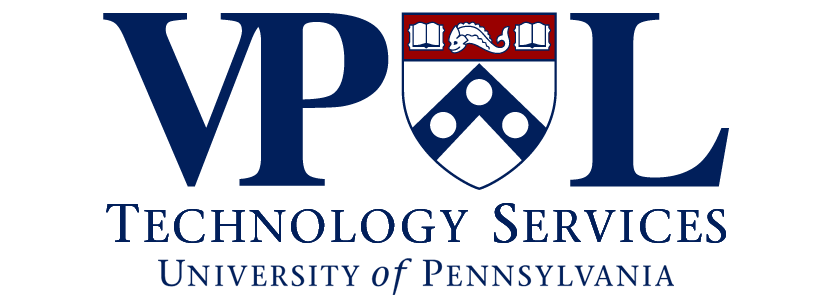There are a number of specialized web jargon and terms referring to all sorts of aspects of web design and development. For someone just getting started in publishing content on the web, all the jargon and acronyms can be overwhelming.
Below is a work-in-progress guide to web & design terms that should get you on your way to understanding what web designers are talking about.
Accessibility
This is the ability of a website to be used by people with disabilities, including visually impaired visitors using screen readers, hearing impaired visitors using no sound, or those with other disabilities. A website with low accessibility is basically going to be impossible for those with disabilities to use.
Accessibility is essential for people with disabilities and useful for everyone in a variety of situations.
Backend
The back end of a website is the part hidden from view of regular website visitors. The back end generally includes the information structure, applications, and the CMS controlling content on the site.
CampusPress
CampusPress is a WordPress-powered platform designed for higher education websites. Groups @ University Life utilizes CampusPress allows students groups to create and manage a website or blog using Penn-branded templates with curated plugins and blocks.
CSS
CSS or Cascading Style Sheets is a rule-based language — CSS describes how those HTML tags are to be displayed on a web site or other media. There are many benefits on using CSS such as the ability to completely change the style of a site by changing just one file, without having to make changes to content.
CMS
CMS stands for Content Management System and its a backend tool for managing a site’s content that separates said content from the design and functionality of the site. Using a CMS makes it easier for content to be added to the site for people who aren’t designers. There are many CMS platforms out there, such as WordPress.
Elementor
Elementor is a drag-and-drop page builder plugin for WordPress that enables you to customize and edit your WordPress pages without having to be proficient in code.
Frontend
The front-end is basically the opposite of the back-end. It’s all the components of a website that a visitor to the site can see (pages, images, content, etc.) Specifically, it’s the interface that visitors use to access the site’s content. It’s also sometimes referred to as the User Interface.
HTML
HTML stands for Hypertext Markup Language. HTML is the standard language for creating web pages and it describes the structure of your website by using tags (such as <strong> or <div>).
Pantheon
Pantheon is a web-based platform for hosting web applications and websites, such as WordPress. This allows us to quickly roll out new WordPress websites and manage them easily.
Penn SSO
SSO stands for Single Sign On, and it’s an authentication service that permits a user to use one set of login credentials. And Penn SSO is your Pennkey and Pennkey Password, which you use when you login to Penn applications such as Work Day or any other Penn online application.
Plugins
Plugins or WordPress Plugin is a piece of software that “plugs into” your WordPress site. It can add new functionality or extend existing functionality on your site.
WordPress
Simply put, WordPress is a software that you use to build your website. It is also called a Content Management System or CMS. And WordPress powers 42% of all websites on the internet.
WYSIWYG
This is a powerful page editor often called WYSIWYG — or What You See Is What You Get and gives you the ability to format and align your text and photos directly onto a page.