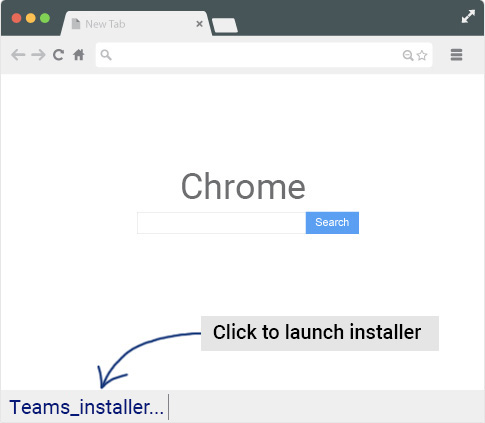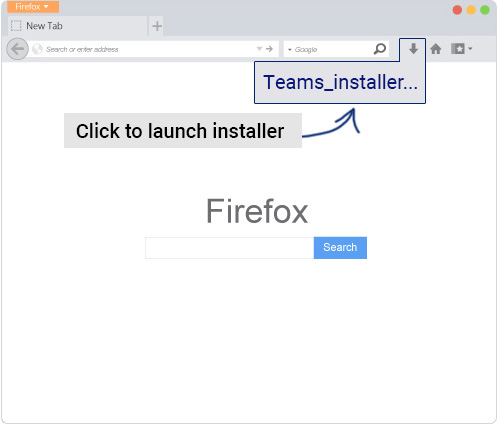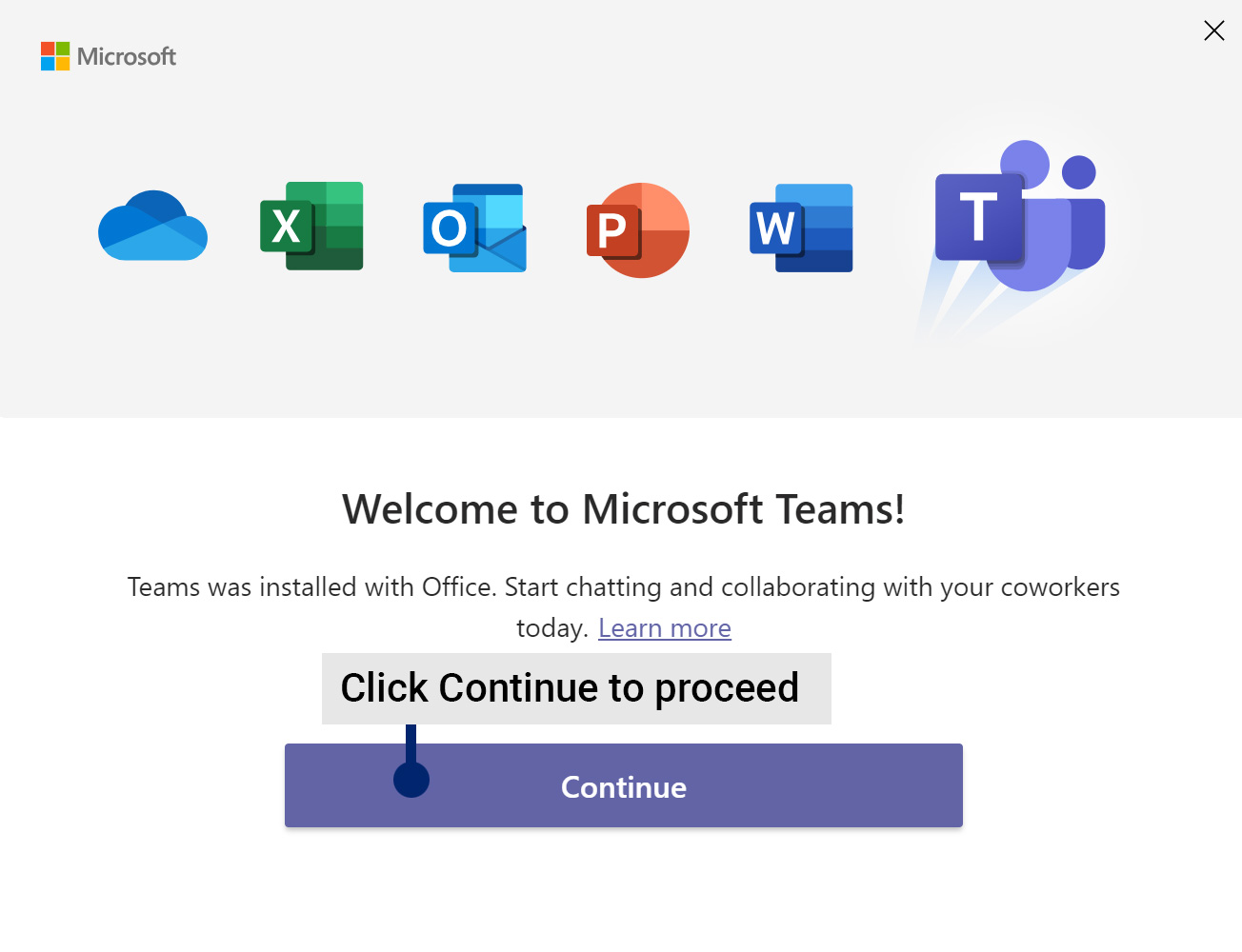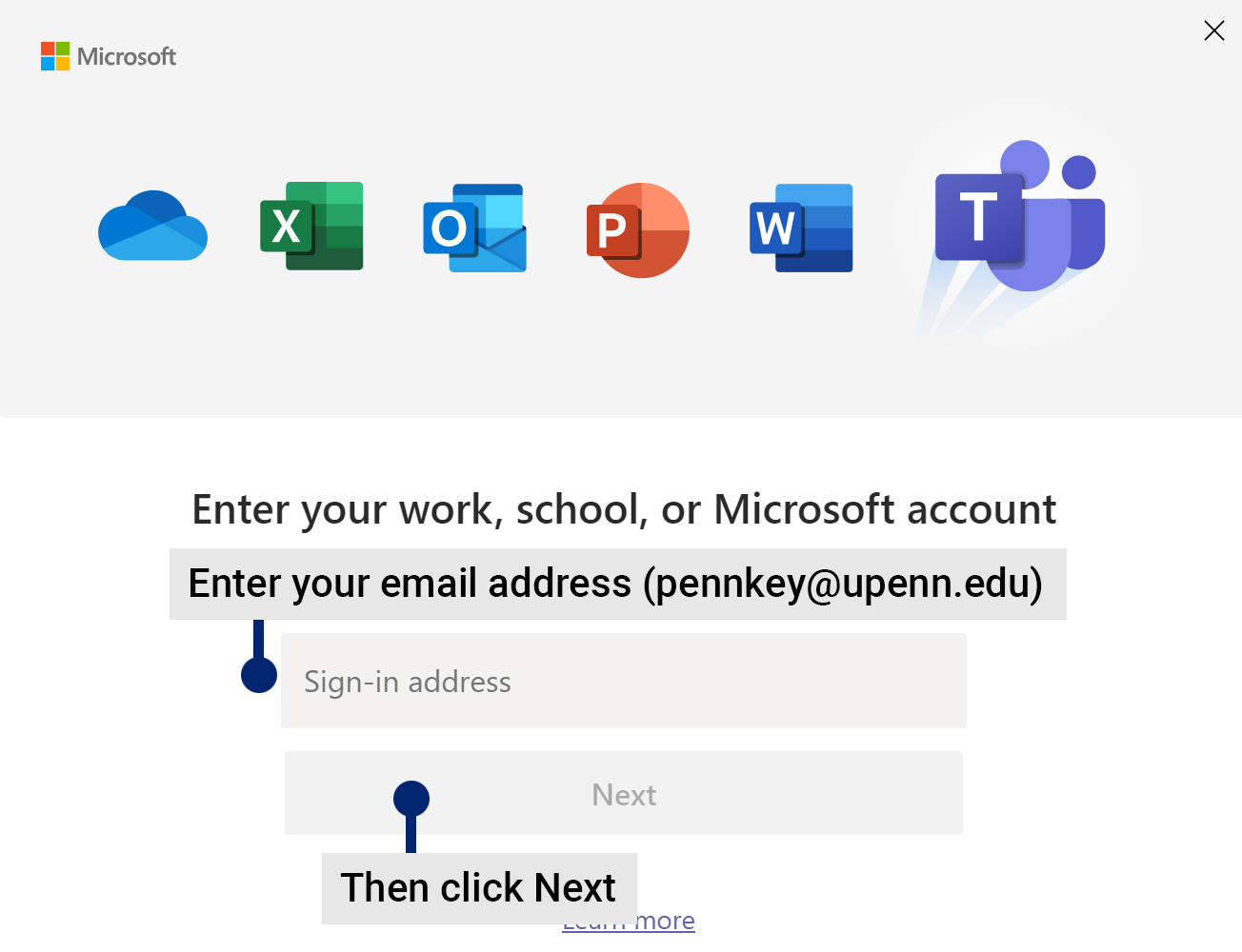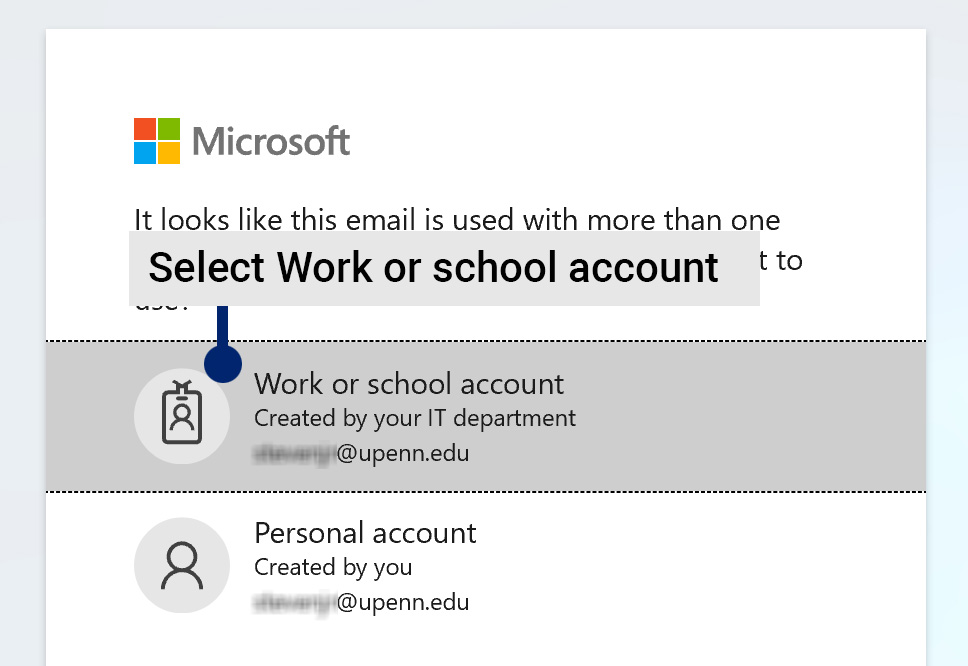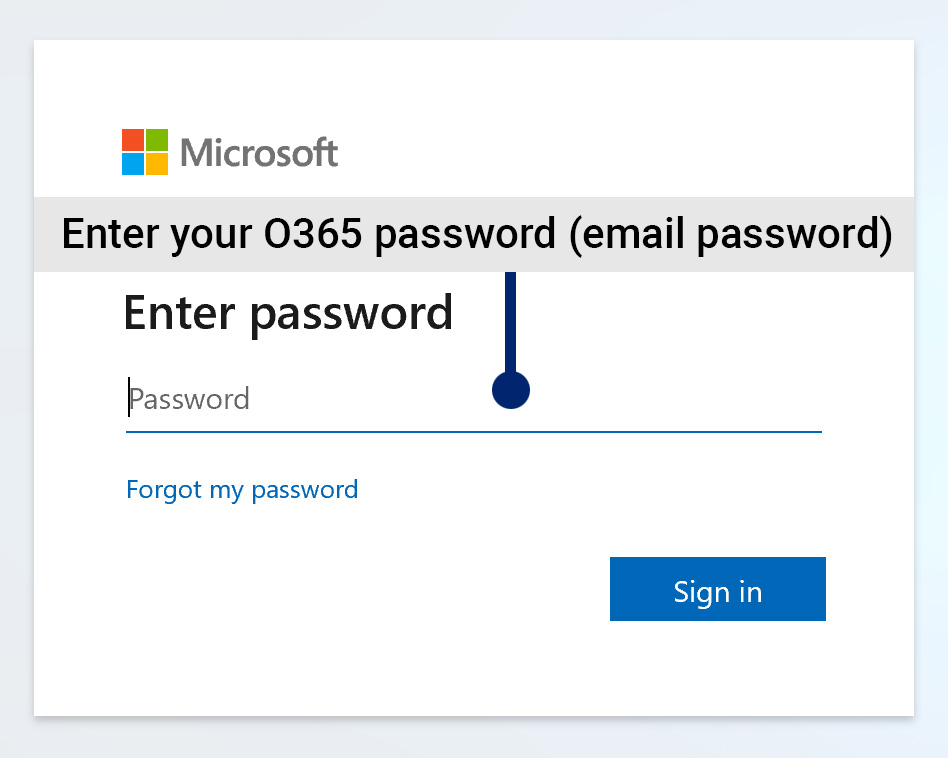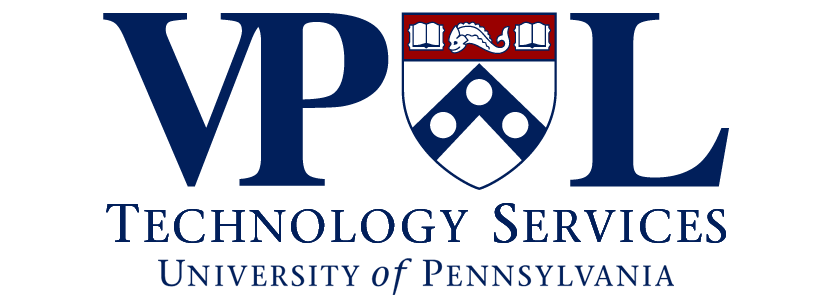Teams Personal Device Setup
Monday, December 21, 2020
Installing Teams on your home machine
- Get started by downloading the Microsoft Teams app
https://teams.microsoft.com/downloads
- After you’ve downloaded the Teams application, depending on your browser, locate the application and click to launch the installer
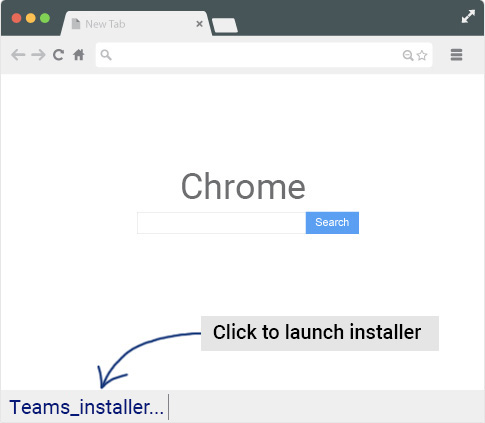
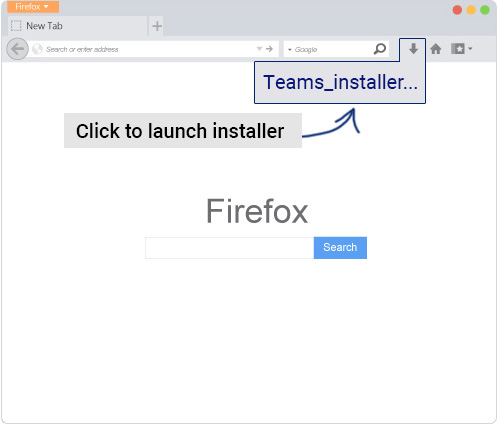
- The setup window should appear after a quick installation screen; click Continue
- Enter your Email address then click Next
- On the next screen, select Work or school account
- Then enter your Penn O365 password (your email password)
- Congratulations, you’re now signed into Teams on your home machine