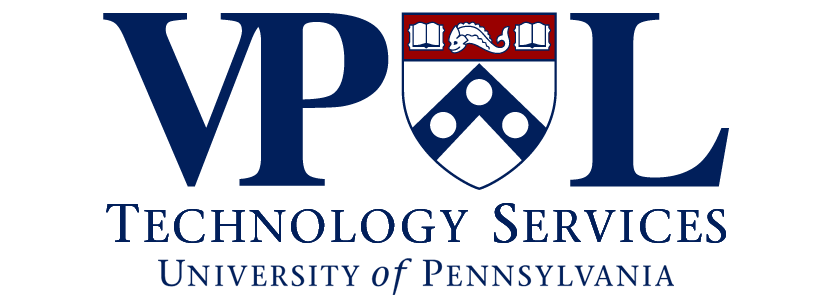We are pleased to announce that the new PennKey Self-Service Password Reset (SSPR) application is now available. SSPR is a modern, secure, easy-to-use app for resetting your own PennKey password if forgotten – using only your pre-registered personal (non-Penn) email address and cell phone number.
Using SSPR for PennKey Password Resets
- Before using the app, you must have previously enrolled in SSPR and registered your preferred personal contact information.
- Once enrolled, you can use SSPR to send a code to your registered personal email to quickly reset a forgotten password at any time. After completing the reset, a notification message will be sent to both your registered personal email and cell phone (both are required to use SSPR).
Note: Those who choose not to enroll in SSPR will continue to contact their LSPs or Service Desks if they need to reset forgotten PennKey passwords.
Help and Resources
- Documentation:
- SSPR Enrollment Instructions (users)
- How to Reset Forgotten PennKey Password Using SSPR (users)
- SSPR End-User Support (support providers)
- Identity Proofing Guidance for PennKey Administrators (support providers)
- SSPR Information Sessions PPT (support providers)
- Users should contact their IT Support Staff or PennKey Support for assistance
- Support providers may contact ISC Client Care for issues
- PennKey Self-Service Password Reset project details
- Penn’s Identity & Access Management (IAM) Program website