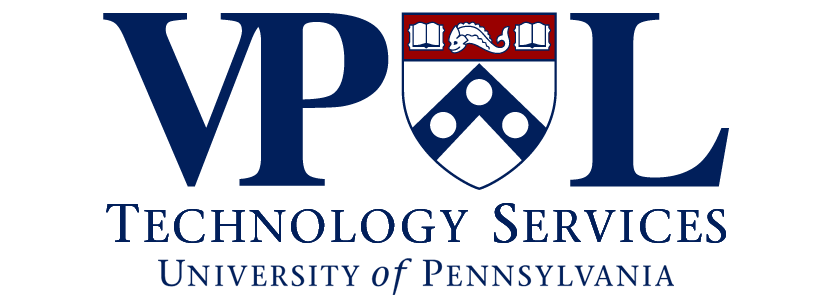What does it mean to “back up” data?
“Backup” is a term used to describe the process that saves data from a computer. Backing up involves making copies of data. These copies are used in the event that a restoration of those files is needed due to some form of data loss.
- The loss of data could occur in many ways, such as hardware failures or accidental deletion of files.
- There are several different ways to save or backup data. Different technologies provide different processes.
Why is it important?
Backing up data ensures that useful information can be retrieved at a later time.
Backups include versions or generations of data, so different versions of files can be restored if all revisions have been backed up. Several events could occur that would require a restoration of the data. If a user accidentally deletes or overwrites a file, we could possibly be able to retrieve an earlier version. If there is a hardware issue on the server which resulted in the loss of all data on the local disk storage, we could restore from a backup of the data. Other events could include environmental factors such as damage caused by fire, water, or electric issues.
What data is being backed up?
- All network shares are backed up using several technologies, including Tivoli Storage Manager (TSM) and Undelete.
- All files and folders on desktops are backed up, with the exception of staff pictures, videos, and downloads, as well as locally stored email.
- Databases for applications are backed up on a nightly basis, both locally on the server and to a remote location.
How do I back up my files?
- All you have to do is to make sure to save your files on your network drives. Everything placed in there is backed up by processes that occur behind the scenes.
Can files or folders on the network drives be recovered if they are accidentally deleted or overwritten?
- Yes. Open a ticket with our help desk immediately, and VPULTS will initiate a restoration of your requested files or folders.
I accidentally deleted a file from my desktop last week and now I need it. Can it be restored?
- No. Files that are saved locally on your computer are not backed up. You will need to save files on your network drives in order to be able to retrieve them.